ABOUT PIRATE STICK
Features & Benefits
Features & Benefits
IPFS Control Panel
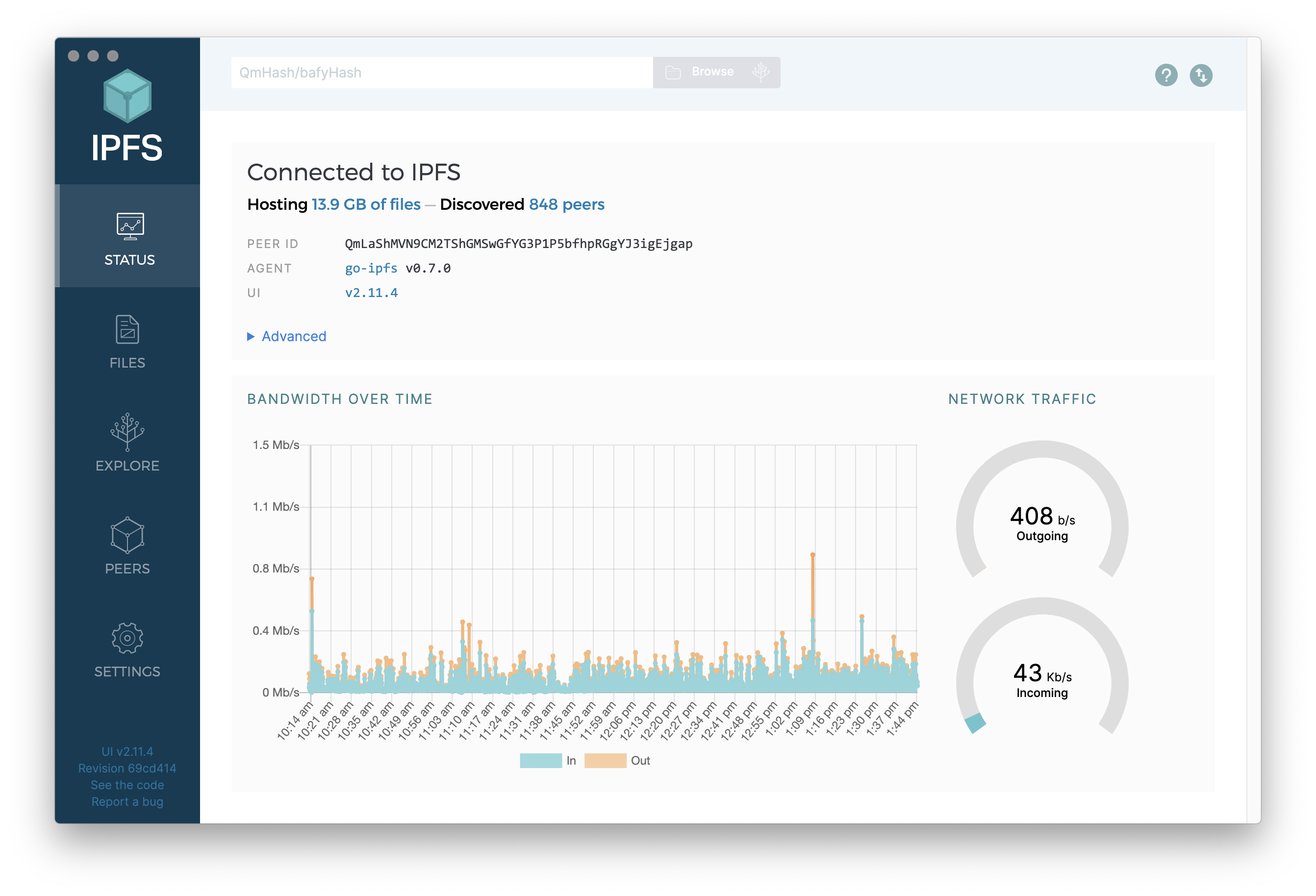
Benefit: ease of use. The IPFS Control Panel is a Graphical User Interface (GUI) for IPFS. It is provided through the Chromium web browser with the IPFS Companion extension. The IPFS Control Panel is the same User Interface found in the IPFS Desktop application. It provides node status, real time graphics of network utilization, ability to view, download, pin and unpin files, inspect IPFS configuration and other useful capabilities.
IPFS Search Tool
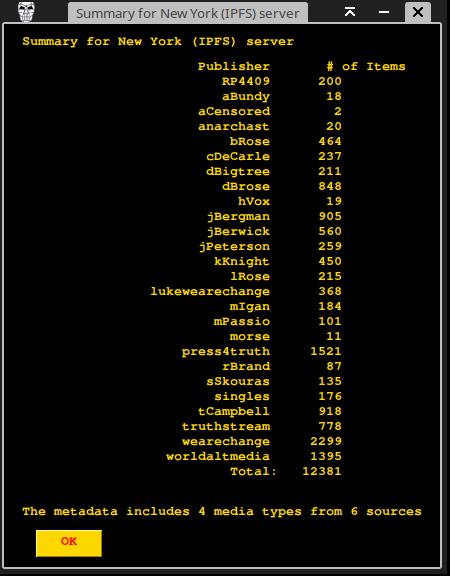
Benefit: easily find IPFS content. This tool implements comprehensive search functionality based on metadata collected when content is added to an IPFS node using the media grabber (see next item). A rich set of metadata such as author, publish date, title, source of publication are only a small subset of the available search criteria.
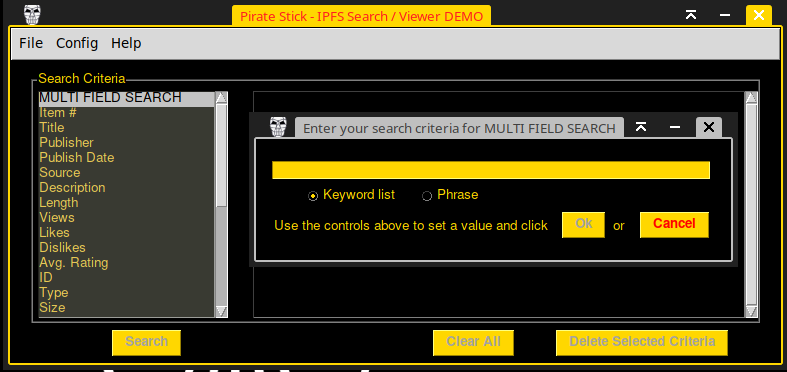
The search tool is a GUI tool that provides a powerful, interactive set of panels to contstruct a search filter to find content of interest. Both very granular and very simple "google search" styles are provided to help you find the content of interest to you.
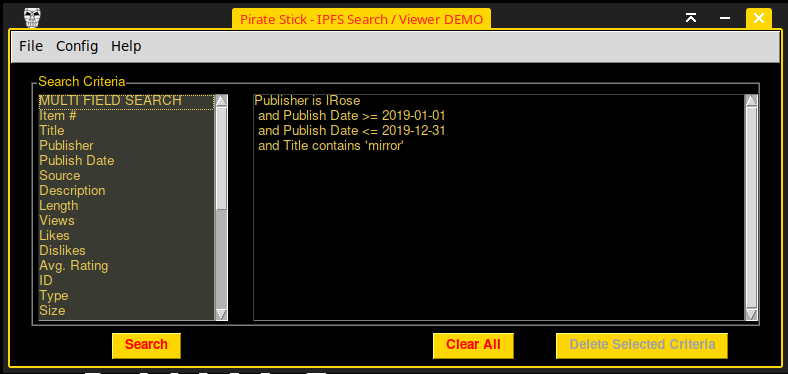
The origin of the metadata is from the media source, such as youtube, vimeo, lrby, bitchute, odysee etc. Authors of the content create the metadata when they add it to the platform it is published on. The media grabber tool captures this metadata along with the media content.

In a future release a GUI tool will be provided to capture metadata and media content directly and add it to IPFS. This will be useful for content creators to add content directly to IPFS and bypass all platform dependencies.
Media Grabber
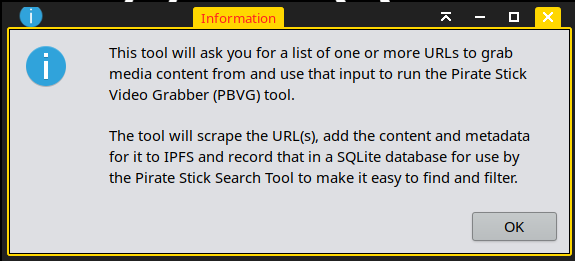
Benefit: captures & catalogs media content from 1000s of platforms. The media grabber tool was originally developed as a command line program using the popular youtube-dl software to download content from a list of over 1000 platforms such as youtube, Vimeo odysee etc. The full functionality of the program is still available as a "batch" oriented command line tool. Batch mode provides greater control of what is captured. It can be run on a periodic basis to keep your IPFS node updated with the latest content from the sources you select.
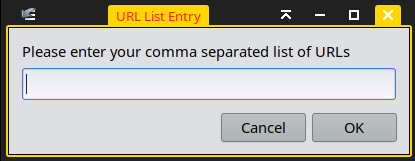
The media grabber tool provided from the menu offers a simple interface to obtain media from one or more URLs. Add a list of URLs (separated by commas) into the input field and the media grabber will load it and its' metadata into your IPFS node, and catalog it for easy tracking, searching and sharing. Content added with the media grabber tool is automatically pinned to your IPFS node and may be shared with others.
Liberty Library
Benefit: Provides physically shareable IPFS content without the Internet. Sometimes it's desireable to create shareable copies of an IPFS repository, for example on portable USB drives. Information packaged this way is referred to as a "Liberty Library". The Pirate Box provides unique support for Liberty Libraries by managing them with their own IPFS server instance when a Liberty Library USB device is plugged into the computer. The content of a Liberty Library is readily and transparently available in the same way as all other IPFS content is, and searchable using the IPFS Search tool. The separate IPFS server provides isolation and encapsulation, protecting the contents of the Liberty Library from accidental modification yet providing full read only access to metadata and content.
Hotspot Control
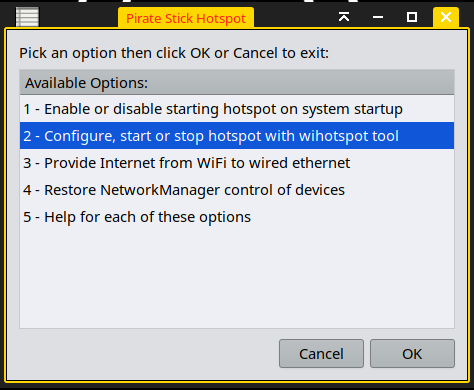
Benefit: Provides a portable WiFi hotspot and WiFi range extender. The autohotspot software from RaspberryConnect.com provides many options to control networking, including WiFi hotspots for the Pirate Box. Using the hotspot control, it is possible to start the Pirate Box "headless" (no screen or keyboard) and operate it as a battery powered, WiFi hotspot. However, the autohotspot software is not compatible with the more sophisticated Network Manager used by MX Linux in the Pirate Stick. For the Pirate Stick different software is used to manage WiFi.
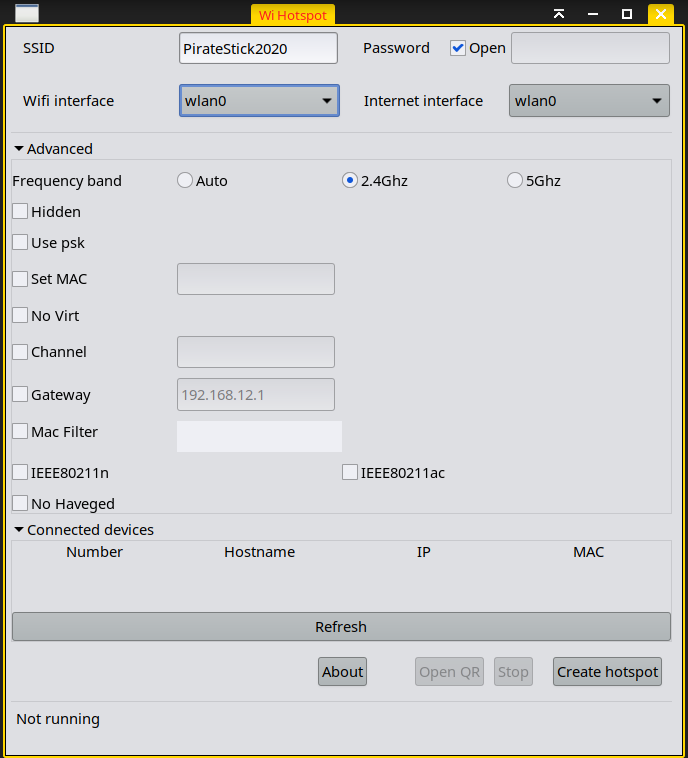 That software is named create_ap,
and along with other GUI tools provide headless operation and other hotspot mangement.
Create_ap also provides the ability to use the same WiFi adaptor to connect to an Internet source SSID and provide a hotspot. That same capability may be used to extend the signal range (serve as a WiFi repeater). Multiple such repeaters could extend the range a very
long distance this way.
That software is named create_ap,
and along with other GUI tools provide headless operation and other hotspot mangement.
Create_ap also provides the ability to use the same WiFi adaptor to connect to an Internet source SSID and provide a hotspot. That same capability may be used to extend the signal range (serve as a WiFi repeater). Multiple such repeaters could extend the range a very
long distance this way.
Upgrade to External Storage
Benefit: Migrates IPFS repository from SD card to external storage. SD Cards are wonderful for their small size, but they aren't the best for long term, reliable use. This tool was written to provide a way to migrate the IPFS repository residing on the SD card to a new external storage device. The utility of this tool is less important now that external bootable storage is a readily available option. However it may be useful as a means of backing up or making a copy of Pirate Box IPFS repository.
Offline Documentation
Benefit: provides extensive offline documentation, no Internet required. All of the protocol documentation available on the front page of this website is also available for offline viewing on the Pirate Box and Pirate Stick. Included in this documentation is a complete IPFS reference, howtos and tutorials on how to migrate websites to IPFS, examples of different IPFS configurations such as how to setup a private cluster or swarm.
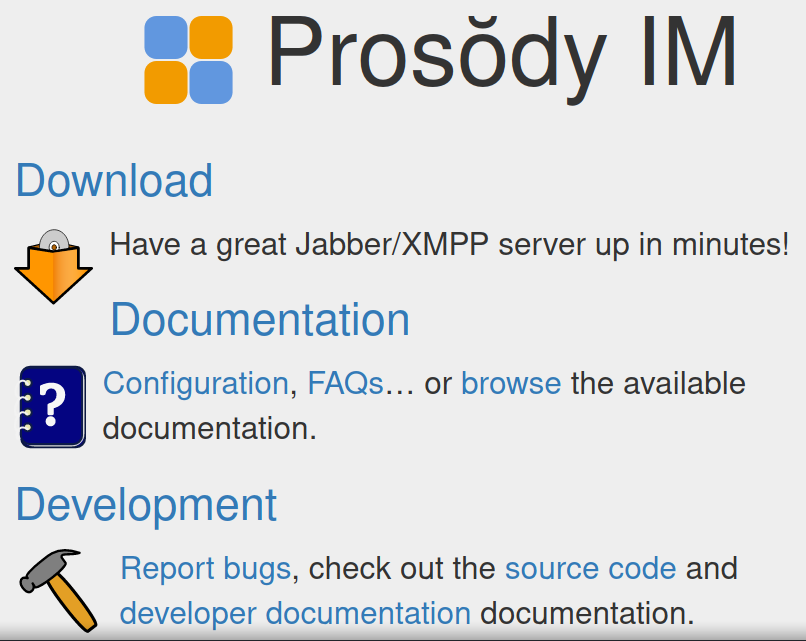
Also in this set of documentation are everything you need to know about the Prosody XMPP chat service, Reticulum and yggdrasil mesh networking.
Nginx Webserver
Benefit: serves webpages and web applications. To serve the documentation and provide support for other homegrown web applications, the Pirate Box and Pirate Stick both include the full featured and popular Nginx (pronounced "Engine X") webserver. It is possible to install and run a small Wordpress website with the lightweight SQLite database under the Nginx webserver.
Support for IPNS
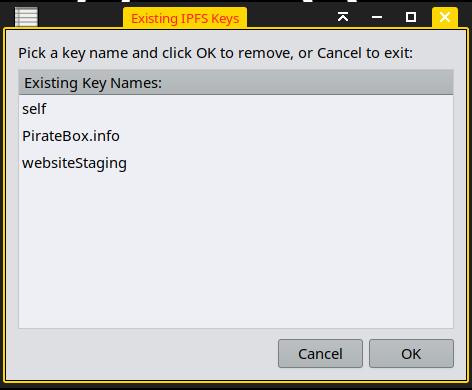
Benefit: easy way of managing IPNS names. To host websites on IPFS and maintain a single address for them, IPNS (InterPlanetary Naming Service) keys are used to provide an unchanging address to content that changes. IPNS Keys is a simple tool to create, list and remove IPNS keys & names.
Support for Mesh Networks
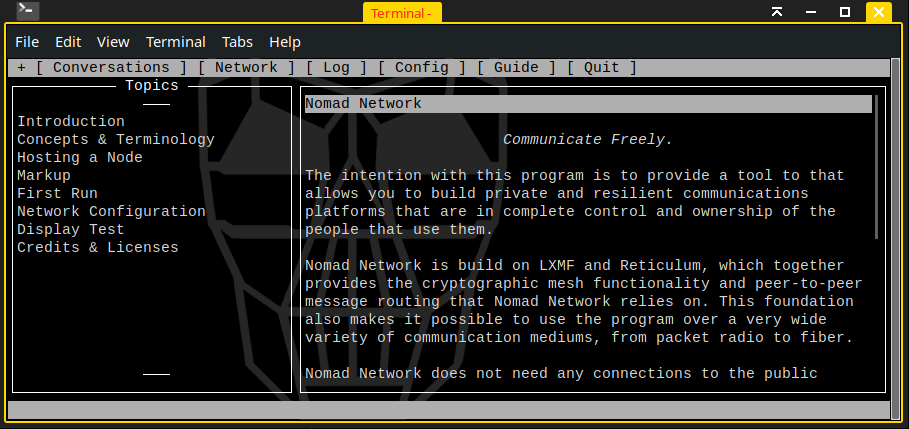
Benefit: provides the networking stack and support to build mesh networks. Support for different mesh netwoking protocols and associated documentation is now included on the Pirate Box and Pirate Stick. Reticulum and yggdrasil are true mesh networking stacks that enable owners of these products to connect with each other in various ways. Nomadnet is a simple text based application built on Reticulum that is configured to work immediately upon connecting to the Internet. It is also ready to act as a local gateway for any other Pirate Boxes or Pirate Sticks via a local hotspot network. What is unique about Reticulum is it's ability to communicate using a wide variety of physical interfaces including packet switched radio, LoRa UDP & TCP/IP networking.
Yggdrasil is a mesh network protocol that uses the next version of TCP/IP, TCP/IP v6. Interestingly it is capable of tunneling IPv6 over IPv4. IPv6 is not the current defacto networking standard, and it isn't well supported by ISPs for home users so the ability to tunnel IPv6 though IPv4 broadens the scope of communications using yggdrasil.